
AutoHotkey
"Absolutely the Best Free Windows Utility Software Ever!"
Free AutoHotkey Downloads
|
*
*
*
ComputorEdge Online is now dedicated to the Free Windows Scripting Language AutoHotkey, which should be a part of every Windows user's computing. It is the single most powerful and flexible tool for anyone who regularly uses Windows computers. Not only does it quickly and easily add valuable features to all of your Windows programs, but it keeps your brain nimble as you create and build new innovative ways to make your life simpler.
If you've ever considered learning more about computers or developing programming skills, then there is no easier way to get started than AutoHotkey. For example, using only one line in a Notepad file, you can instantly add a shortcut for entering your e-mail address anywhere. (See this introductory page!)
"While it's simple to get started, AutoHotkey has the power to write full-blown apps, such as those shown on our AutoHotkey Apps page. What starts with a few simple Hotkeys and Hotstrings soon expands into an addiction—at least it has for me."
—Jack Dunning
See These Dedicated ComputorEdge AutoHotkey Pages* * *For Getting Started with AutoHotkey
|
|
Download
and Share
|
How AutoHotkey Works |
| •
How AutoHotkey Processes a Script Debuggng scripts often requires an understanding of how AutoHotkey processes a file. Sometimes simply moving code to the proper location in a script fixes the problem. This page (plus the series Beginner’s Guide to How AutoHotkey Scripts Work found at Jack's AutoHotkey Blog) offers indepth discussion about how AutoHotkey does things. |
| • Introduction to Regular
Expressions
(RegEx) in AutoHotkey (More
advanced topic) Regular Expressions (RegEx) offer power and flexibility to your scripts, but may give you a brain sprain. This introduction may help you decide whether or not to add RegEx to your AutoHotkey toolbelt. |
Other Topics |
| •
Best Free Windows Utility Software In addition to AutoHotkey (Jack's favorite), there are a number of other free Windows programs which will make your computing life easier. Check these out! |
| •
Free Software for Reading E-Books on Your
Computer Reading e-books on your computer or other device has never been easier. If you don't already own a free eReader, then take a look at these programs. |
| •
How to Download and Read Free E-books No internet connection required when using e-books. Plus, many free offerings can be found. Learn more about how to read e-books with your computer or other device. |
| •
Kindle Fire Versus the Apple iPad While the Amazon Kindle uses a special format, the Kindle Fire can be used with most e-book formats. See this review for a comparison between the Kindle Fire and Apple iPad. |
| Jack's AutoHotkey Blog |
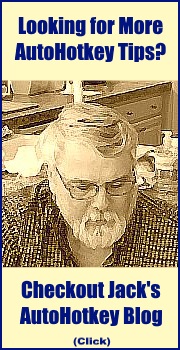 My
obsession with
AutoHotkey has me
writing a regular blog (at least
once or twice a week). I'm now
working with a WordPress
blogging site
to continue my AutoHotkey work. The best part is that WordPress is free
and
easy to use. I spend my time digging into the details of various
aspects of AutoHotkey script writing.
My
obsession with
AutoHotkey has me
writing a regular blog (at least
once or twice a week). I'm now
working with a WordPress
blogging site
to continue my AutoHotkey work. The best part is that WordPress is free
and
easy to use. I spend my time digging into the details of various
aspects of AutoHotkey script writing.I've already explored the expanding topic of "Beginning Hotstring Techniques" and am currently working through a series on the alternative ways to work with Hotkeys. I added a couple more useful AutoHotkey Regular Expression (RegEx) examples (with more planned to expand on the book A Beginner's Guide to Using Regular Expressions in AutoHotkey), and will continue wherever the varied paths take me.
While I'm doing a series of blogs on AutoHotkey topics, if there is something that you want to see, then either leave a comment on the blog or drop me a line at this special e-mail address. I will do my best to answer as promptly as possible.
.
*
*
*
ComputorEdge
Online is an
AutoHotkey site exploring the use of the free open source
scripting language in all versions of Windows. The goal of ComputorEdge
is to help new AutoHotkey users to develop scripts for their Windows
computers which will enhance their
Windows experience and make them more productive.
If you have Windows computers and don't use AutoHotkey, you should. It's not that hard and offers tremendous benefits. Plus, it's free.
When ComputorEdge closed down the weekly magazine, many people have asked if I'll continue writing somewhere else. For those who want to follow the impact of the latest innovations from Apple and other technology companies, you can read my commentary at www.topbananas.com. If you want to follow my thoughts on the e-book market, visit www.electronicauthor.com. If you're interested in what I'm doing with iOS programming, visit www.gamesforgeeks.com. Finally, if you're just interested in my story-telling and screenwriting ideas, visit www.15minutemoviemethod.com, if you like cats, visit www.catdailynews.com, and if you want to read my humorous writings, visit www.wallacewang.com.
If you have Windows computers and don't use AutoHotkey, you should. It's not that hard and offers tremendous benefits. Plus, it's free.
From Wally Wang:
When ComputorEdge closed down the weekly magazine, many people have asked if I'll continue writing somewhere else. For those who want to follow the impact of the latest innovations from Apple and other technology companies, you can read my commentary at www.topbananas.com. If you want to follow my thoughts on the e-book market, visit www.electronicauthor.com. If you're interested in what I'm doing with iOS programming, visit www.gamesforgeeks.com. Finally, if you're just interested in my story-telling and screenwriting ideas, visit www.15minutemoviemethod.com, if you like cats, visit www.catdailynews.com, and if you want to read my humorous writings, visit www.wallacewang.com.
Free Software
• Best Free Windows Utility Software Review
AutoHotkey Books from ComputorEdge E-Books
AutoHotkey Tricks You Ought To Do With Windows! This e-book includes both many tips and the reference material (Table of Contents and indexes) from the other five AutoHotkey books. Now in its third edition and Free! How to get it free!
* * *
* * *
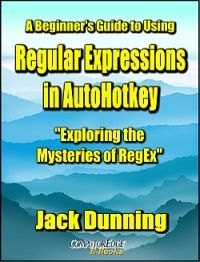 This
Beginner's
Guide to
Using Regular Expressions in AutoHotkey
is not a beginning level AutoHotkey book, but an introduction to using
Regular Expressions in AutoHotkey (or most other programming
languages). To get the most from this book you should already have a
basic understanding of AutoHotkey (or another programming language).
Regular Expressions (RegEx) are a powerful way to search and alter
documents without the limitations of most of the standard matching
functions. At first, the use of RegEx can be confusing and mysterious.
This book clears up the confusion with easy analogies for understanding
how RegEx works and examples of practical AutoHotkey applications.
"Regular Expressions in AutoHotkey" will take you to the next level in
AutoHotkey scripting while adding more flexibility and power to your
Windows apps. (This book is available
at Amazon.com)
This
Beginner's
Guide to
Using Regular Expressions in AutoHotkey
is not a beginning level AutoHotkey book, but an introduction to using
Regular Expressions in AutoHotkey (or most other programming
languages). To get the most from this book you should already have a
basic understanding of AutoHotkey (or another programming language).
Regular Expressions (RegEx) are a powerful way to search and alter
documents without the limitations of most of the standard matching
functions. At first, the use of RegEx can be confusing and mysterious.
This book clears up the confusion with easy analogies for understanding
how RegEx works and examples of practical AutoHotkey applications.
"Regular Expressions in AutoHotkey" will take you to the next level in
AutoHotkey scripting while adding more flexibility and power to your
Windows apps. (This book is available
at Amazon.com) Jack was the publisher of ComputorEdge Magazine. He's been was with the magazine since first issue on May 16, 1983. Back then, it was called The Byte Buyer. His Web site is www.computoredge.com. He can be reached at . E-books currently available:
AutoHotkey introductory and overview book, AutoHotkey Tricks You Ought to Do with Window, available at ComputorEdge E-Books in the EPUB for e-readers and tablets, MOBI for Kindle, and PDF for printing formats.
Hidden Windows Tools for Protecting, Problem Solving and Troubleshooting Windows 8, Windows 7, Windows Vista, and Windows XP Computers.
Windows 7 Secrets Four-in-One E-Book Bundle,
Getting Started with Windows 7: An Introduction, Orientation, and How-to for Using Windows 7,
Sticking with Windows XP—or Not? Why You Should or Why You Should Not Upgrade to Windows 7,
and That Does Not Compute!, brilliantly drawn cartoons by Jim Whiting for really stupid gags by Jack about computers and the people who use them.
