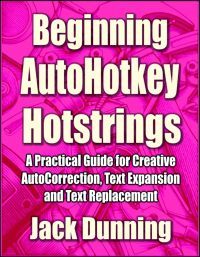AutoHotkey Books for Beginners and Novices
If you have experience with programming and writing scripts, then you should have no problem making good use of the vast amount of information about AutoHotkey on the Web. However, if you're new to building your own Windows tools, (or just want a reference set of the ComputorEdge AutoHotkey E-Book Library), yet plan to take advantage of the power of the free AutoHotkey utility software, then you may want more insight into how to use it. That's what Jack Dunning offers in his books. As stated by one reader of A Beginner's Guide to AutoHotkey:
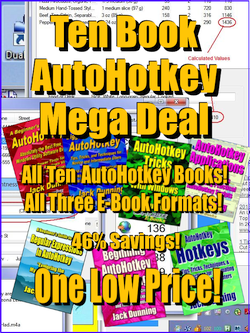 Jack publishes e-books about his self-taught
AutoHotkey journey through various simple apps (often one-line) because
he thinks that AutoHotkey is
"absolutely the best free Windows utility software ever" and wants to
share it with every Windows user. Even though AutoHotkey is a scripting
language, it is remarkably easy to use. If you want a little
introduction see this AutoHotkey review page for beginners.
Jack publishes e-books about his self-taught
AutoHotkey journey through various simple apps (often one-line) because
he thinks that AutoHotkey is
"absolutely the best free Windows utility software ever" and wants to
share it with every Windows user. Even though AutoHotkey is a scripting
language, it is remarkably easy to use. If you want a little
introduction see this AutoHotkey review page for beginners.Jack demonstrates how to use AutoHotkey by writing very short scripts that you can immediately put to use. You can find these apps and more in the ComputorEdge AutoHotkey E-Books. These quick apps include a barebones music and video player and an instant hotkey app (no AutoHotkey required). These and many more free AutoHotkey scripts and apps can be found at the Free AutoHotkey Scripts and Apps page and downloaded from the same page.
For More Information
If you're interested in testing AutoHotkey to see if it might be right for you, then go to "Installing AutoHotkey and Writing Your First Script." This page shows you how to get up and running with AutoHotkey, plus it offers links to other articles on how to use AutoHotkey.
If you're interest in learning about AutoHotkey from e-books in either the Amazon Kindle format or EPUB format for use on the iPad and other types of tablet computers (or on your PC), then check out the following e-books by Jack Dunning.
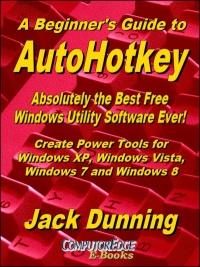 The third edition with more chapters and an index to the AutoHotkey
commands found in the book is available in e-book format from Amazon
(and other formats—EPUB and PDF— at the ComputorEdgeBooks Web site
linked below). Jack's A Beginner's Guide to AutoHotkey, Absolutely
the Best Free Windows Utility Software Ever!: Create Power Tools for
Windows XP, Windows Vista, Windows 7 and Windows 8 (preferred,
EPUB format for iPad, Android, and computers; MOBI for Amazon Kindle;
and PDF for printing) offers a gentle approach to learning AutoHotkey.
(Also available from Amazon for the Kindle and Kindle
software on other devices.)
The third edition with more chapters and an index to the AutoHotkey
commands found in the book is available in e-book format from Amazon
(and other formats—EPUB and PDF— at the ComputorEdgeBooks Web site
linked below). Jack's A Beginner's Guide to AutoHotkey, Absolutely
the Best Free Windows Utility Software Ever!: Create Power Tools for
Windows XP, Windows Vista, Windows 7 and Windows 8 (preferred,
EPUB format for iPad, Android, and computers; MOBI for Amazon Kindle;
and PDF for printing) offers a gentle approach to learning AutoHotkey.
(Also available from Amazon for the Kindle and Kindle
software on other devices.)For more details about A Beginner's Guide to AutoHotkey (Table of Contents and the entire book index), click here!
Building Power Tools for Windows XP, Windows Vista, Windows 7 and Windows 8, AutoHotkey is the most powerful, flexible, free Windows utility software available. Anyone can instantly add more of the functions that they want in all of their Windows programs, whether installed on their computer or while working on the Web. AutoHotkey has a universality not found in any other Windows utility—free or paid.
Based upon the series of articles in ComputorEdge, Jack takes you through his learning experience as he explores writing simple AutoHotkey scripts for adding repetitive text in any program or on the Web, running programs with special hotkeys or gadgets, manipulating the size and screen location of windows, making any window always-on-top, copying and moving files, and much more. Each chapter builds on the previous chapters.
For an EPUB (iPad, NOOK, etc.) version of A Beginner's Guide to AutoHotkey click here!
For a PDF version for printing on letter size paper for inclusion in a standard notebook of A Beginner's Guide to AutoHotkey click here!
(Get the Spanish language version of A Beginner’s Guide to AutoHotkey—Guía básica de AutoHotkey—from Amazon.)
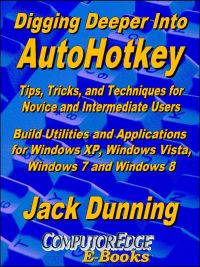 Jack's
second AutoHotkey book, Digging Deeper Into AutoHotkey (preferred,
EPUB format for iPad, Android, and computers; MOBI for Amazon Kindle;
and PDF for printing) is comprised of updated, reorganized and indexed
columns from ComputorEdge is now available. Since
the columns were not all written in a linear fashion, the book has been
reorganized and broken up into parts by topic. The book is not for the
complete beginner since it builds on the information in A Beginner's Guide to AutoHotkey.
However, if a person is reasonably computer literate, they could go
directly to this book for ideas and techniques without the first book.
(Also available from Amazon for the Kindle and Kindle
software on other devices.)
Jack's
second AutoHotkey book, Digging Deeper Into AutoHotkey (preferred,
EPUB format for iPad, Android, and computers; MOBI for Amazon Kindle;
and PDF for printing) is comprised of updated, reorganized and indexed
columns from ComputorEdge is now available. Since
the columns were not all written in a linear fashion, the book has been
reorganized and broken up into parts by topic. The book is not for the
complete beginner since it builds on the information in A Beginner's Guide to AutoHotkey.
However, if a person is reasonably computer literate, they could go
directly to this book for ideas and techniques without the first book.
(Also available from Amazon for the Kindle and Kindle
software on other devices.)For more details about Digging Deeper into AutoHotkey (Table of Contents and the entire book index), click here!
For an EPUB (iPad, NOOK, etc.) version of Digging Deeper into AutoHotkey click here!
For a PDF version for printing on letter size paper for inclusion in a standard notebook of Digging Deeper into AutoHotkey click here!
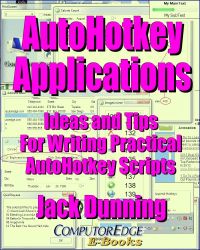 Jack's
third AutoHotkey book AutoHotkey Applications (availaable exclusively from ComputorEdge E-books in the EPUB format for iPad, Android, and computers; MOBI for Amazon Kindle;
and PDF for printing) is an intermediate level book of ideas and
applications based primarily on the AutoHotkey GUI command. The book
emphasizes practical applications. The book is not for the complete
beginner since it builds on the information in the other two books.
However, if a person is reasonably computer literate, they could go
directly to this book for ideas and techniques without the other books.
There is an extensive index to the ideas and techniques covered in the
back of the book. (No longer available from Amazon. For the Amazon Kindle, see the MOBI version.)
Jack's
third AutoHotkey book AutoHotkey Applications (availaable exclusively from ComputorEdge E-books in the EPUB format for iPad, Android, and computers; MOBI for Amazon Kindle;
and PDF for printing) is an intermediate level book of ideas and
applications based primarily on the AutoHotkey GUI command. The book
emphasizes practical applications. The book is not for the complete
beginner since it builds on the information in the other two books.
However, if a person is reasonably computer literate, they could go
directly to this book for ideas and techniques without the other books.
There is an extensive index to the ideas and techniques covered in the
back of the book. (No longer available from Amazon. For the Amazon Kindle, see the MOBI version.)For more details about AutoHotkey Applications (Table of Contents and the entire book index), click here!
For an EPUB (iPad, NOOK, etc.) version of AutoHotkey Applications click here!
For the Amazon Kindle (MOBI) version of AutoHotkey Applications click here!
For a PDF version for printing on letter size paper for inclusion in a standard notebook of AutoHotkey Applications click here!
As a convenience for people who don’t want to dig through the Web for individual tips, but would like to learn some cool AutoHotkey Hotstring tricks, the e-book Beginning AutoHotkey Hotstrings is now available on the ComputorEdge E-Books site and through Amazon. If e-books are not your thing, then it might be worth your time to peruse some of the blogs included in this book and linked at “Beginning AutoHotkey Hotstring Techniques” found under the “AutoHotkey Topics and Series” tab in the top menu bar. They just might inspire your next AutoHotkey script.
Beginning Hotstrings explores the potential of the basic AutoHotkey Hotstring option and how they can aid anyone who uses word processors, text editors, or Web input fields on Windows computers. It's surprising how this one small area of AutoHotkey can add power to your computer through Hotstring menus and the enigmatic Input commmand.For more details about Beginning AutoHotkey Hotstrings (Table of Contents and the entire book index), click here!
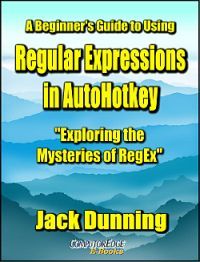 This Beginner's Guide to Using Regular Expressions in AutoHotkey
is not a beginning level AutoHotkey book, but an introduction to using
Regular Expressions in AutoHotkey (or most other programming
languages). To get the most from this book you should already have a
basic understanding of AutoHotkey (or another programming language).
Regular Expressions (RegEx) are a powerful way to search and alter
documents without the limitations of most of the standard matching
functions. At first, the use of RegEx can be confusing and mysterious.
This book clears up the confusion with easy analogies for understanding
how RegEx works and examples of practical AutoHotkey applications.
"Regular Expressions in AutoHotkey" will take you to the next level in
AutoHotkey scripting while adding more flexibility and power to your
Windows apps. (This book is also available at Amazon.com)
This Beginner's Guide to Using Regular Expressions in AutoHotkey
is not a beginning level AutoHotkey book, but an introduction to using
Regular Expressions in AutoHotkey (or most other programming
languages). To get the most from this book you should already have a
basic understanding of AutoHotkey (or another programming language).
Regular Expressions (RegEx) are a powerful way to search and alter
documents without the limitations of most of the standard matching
functions. At first, the use of RegEx can be confusing and mysterious.
This book clears up the confusion with easy analogies for understanding
how RegEx works and examples of practical AutoHotkey applications.
"Regular Expressions in AutoHotkey" will take you to the next level in
AutoHotkey scripting while adding more flexibility and power to your
Windows apps. (This book is also available at Amazon.com)For more details about Regular Expressions in AutoHotkey (Table of Contents and the entire book index), click here!