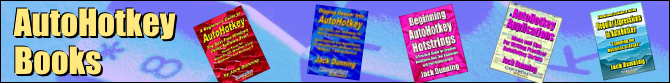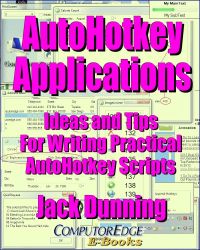
AutoHotkey Applications
"Ideas and Tips for Writing Practical
AutoHotkey Scripts"
AutoHotkey Applications is neither
a beginning tutorial nor an advanced technical manual. It is an
intermediate level guide to building useful applications with
AutoHotkey. Many of the scripts discussed are quite simple and can be
implemented by anyone with a basic understanding of AutoHotkey. Others
are a bit more involved.
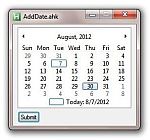 The vast majority AutoHotkey
Applications is about building apps with the AutoHotkey GUI
(Graphical User Interface). These GUIs are a set of pop-ups which
simulate many of the windows found in tools. Although they are not
quite as simple as text replacement with hotstrings, the AutoHotkey
GUIs offer a wide variety of ready built gadgets which can create
useful Windows controls and practical gadgets for your everyday use.
These include calendars, edit windows, list boxes, Windows
Explorer-like trees and lists, menus, slider controls, progress bars,
updown wheels, status bars, and a number of other controls. The vast majority AutoHotkey
Applications is about building apps with the AutoHotkey GUI
(Graphical User Interface). These GUIs are a set of pop-ups which
simulate many of the windows found in tools. Although they are not
quite as simple as text replacement with hotstrings, the AutoHotkey
GUIs offer a wide variety of ready built gadgets which can create
useful Windows controls and practical gadgets for your everyday use.
These include calendars, edit windows, list boxes, Windows
Explorer-like trees and lists, menus, slider controls, progress bars,
updown wheels, status bars, and a number of other controls.
The AutoHotkey scripts discussed in this book go beyond the standard
tools and introduce apps which can be used in everyday life. The
scripts in this book are designed to inspire more ideas for AutoHotkey
apps and include:
• A barebones Windows media player script for playing music and videos
(SoundPlay and FileSelectFile)
• A Multimedia Greeting Card (Progress/Splash Image, ComObjCreate(),
including external files and compiling)
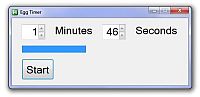 • An egg timer
script with a graphic countdown bar (UpDown and Progress
Bar GUI Controls, SoundBeep) • An egg timer
script with a graphic countdown bar (UpDown and Progress
Bar GUI Controls, SoundBeep)
• An AutoHotkey Script for Instantly Creating Temporary Hotkeys (HotKey
GUI Control)
• A Slider App for Dimming the Computer Screen (Slider and StatusBar
GUI Control)
• A Daily To-Do List App (ListView GUI Control, Saving a Data File,
Resizing and Positioning the GUI, and Right-Click Menus)
• An Address Book App (ListView, Right-Click Menus, CSV Data File,
E-mail,a Formatted Input Screen, and Deletion Protection)
• A Calorie Counting App (ListView and GroupBox GUI Controls, FileRead,
and Accessing Web Data)
• A Recipe Book Script (TreeView GUI Control, Right-click Menus, and
CSV Data File Format)
• An AutoHotkey App Control Center (ListView with Menus and Adding
System Icons)
Also highlighted in this book are a few useful apps written by other
AutoHotkey enthusiasts. These free scripts include a dictionary app
which draws data directly from the Web, a scratchpad app, a
powerful Windows Clipboard manager, and a couple of other scripts
available through the AutoHotkey Web site.
Plus "AutoHotkey Applications" includes tips for:
• Automating Right-click Context Menus
• Protection Against Rogue Windows Hotkeys (#IfWinActive, ErrorLevel
Breaks Loop)
• Fixing Broken Word Wraps
• Adding Icons to AutoHotkey Menus (IfInString, Menu,...,Icon)
• An Easier Way to Get Your Computer to Talk to You (ComObjectCreate)
• Pop-up Labels for All Your Programs (ToolTip Command)
• A Script to Change the Windows Registry (RegRead and RegWrite
Commands)
• Adding Color to ListView Rows (A_GuiEvent)
• And More!
Plus, more about the Inner Workings and Hidden Mechanisms of AutoHotkey:
• Combining Apps into One Script (#Include and DetectHiddenWindows)
• Packaging Files When Compiling (FileInstall Command)
• Hiding the System Tray Icon and Running in the Background (NoTrayIcon)
• Common AutoHotkey Messages and Errors
"AutoHotkey Applications" shows what AutoHotkey can do rather than the
teaching every possibility for each command. The specific details of
the command variations are available through the AutoHotkey Command
Reference at the same AutoHotkey site. The goal is to offer immediate
results in the form of short apps while the teaching appropriate tricks
along the way. This book explain what is needed for each script.
Hopefully, people will be inspired with more useful ideas of their own
and figure out whether different command options are needed. If so,
they will soon be writing the apps that are right for them.
Jack's third AutoHotkey book is an intermediate level book of ideas and
applications based primarily on the AutoHotkey GUI command. It is
available exclusively at ComputorEdge
E-Books in EPUB, MOBI (for Amazon Kindle), and PDF
formats. The book emphasizes practical applications. The book is not
for the complete beginner since it builds on the information in the
other two books. However, if a person is reasonably computer literate,
they could go directly to this book for ideas and techniques without
the other books. The book includes an extensive index to the ideas and
techniques covered in the back of the book. See below!
The
Table of Contents "AutoHotkey Applications"
Introduction
to AutoHotkey Apps and Tricks
"More
than just a programming book, "AutoHotkey Applications" is for
generating ideas."
While
there are many techniques for constructing AutoHotkey gadgets with the
built-in Graphical User Interfaces (GUIs), the practical applications
included in this book show the real power of AutoHotkey while inspiring
more possibilities.
Part
I: AutoHotkey Applications
"Most
of these applications are demonstrations of the AutoHotkey GUI command
but there are other useful apps."
One
of the best ways to get ideas for how to implement AutoHotkey
applications is to look at what other people have done. If the answer
isn't here, then perhaps another idea will be sparked.
Chapter
One: Guide to ComputorEdge AutoHotkey App Download Dropbox Site
"A
list of the apps on the ComputorEdge Script Download Site and what they
do!"
It's
about time! With over twenty some AutoHotkey scripts posted on the
ComputorEdge AutoHotkey Dropbox free download site, it's time to look
at what they all do.
Chapter
Two: Five Cool Little Windows Apps
"A
dictionary, a scratchpad, easy folder switching, a screen magnifier,
and easy foreign characters all written in AutoHotkey."
Digging
around the Web and the AutoHotkey community, Jack finds a few apps that
any Windows user may like.
Chapter
Three: ClipJump, the Free Windows Clipboard Manager
"ClipJump
clipboard manager has a number of advantages."
Not
everyone needs a Clipboard manager, but if you find that you are
constantly using copy-and-paste, then ClipJump may be just the ticket
for you.
Chapter
Four: An AutoHotkey App for Temporary Hotkeys (HotKey GUI Control)
"Set
up hotkey text for inserting into documents and Web pages."
Sometimes
you just need a quick way to temporarily enter repetitious and/or long
text (e-mail addresses, account numbers, etc.) into documents or forms.
Here is a free, quick and dirty app that will do the job with no
hassle. This script uses the Gui, Add, HotKey control and the HotKey
command to create new hotkey combinations.
Chapter
Five: A Quick AutoHotkey App for Playing Music (SoundPlay and
FileSelectFile)
"Sometimes
all you need is a barebones media player."
If
you just want to quickly play a few songs in the background on your
computer, here is a free, easy way to do it.
Chapter
Six: A Multimedia Greeting Card (Progress/Splash Image, ComObjCreate())
"Rearrange
AutoHotkey commands to create novel apps."
Ellen
combines a graphic file, an audio file, and the computer voice to
create this fun multimedia app.
Chapter
Seven: The Perfect Soft Boiled Egg (UpDown and Progress Bar GUI
Control, SoundBeep)
"The
Immersible Egg Timer or a Recipe for a Barebones Windows Countdown Egg
Timer"
Jack
offers an AutoHotkey app that counts down to zero before setting off
three alarms.
Chapter
Eight: Slider App for Dimming the Computer Screen (Slider and StatusBar
GUI Control)
"A
Simple App That Anyone Can Write to Change the Brightness of Their
Windows Computer Screen"
There
are AutoHotkey functions available to control most aspects of your
Windows computer. You don't need to know how they work to use them.
Here is a simple AutoHotkey script called ScreenDimmer which uses one
of those mysterious AutoHotkey functions.
Chapter
Nine: A Daily To-Do List App (ListView GUI Control and Saving a Data
File)
"Using
the ListView graphic user interface control a quick and dirty to-do
list app is built."
One
of the most powerful AutoHotkey controls, ListView, is used to make a
simple, easy to use To-Do List app. Plus, the data is saved to a simple
text file.
Chapter
Ten: More To-Do List App (Resizing and Positioning the GUI)
"Tips
and tricks for making AutoHotkey windows easier to resize, position and
use and save - and ListView editing."
Prompted
by a question, Jack makes improvements to the AutoHotkey To-Do List
app. The ListView columns read easier, the window is resizable, and the
app saves the window's last size and position for later use. Plus, how
to edit directly in the first ListView field.
Chapter
Eleven: The Address Book App (ListView, Right-Click Menus, CSV Data
File, and E-mail)
"A
barebones address book app adds columns and inserts formatted addresses
in any document and sends e-mails."
Based
upon the To-Do List app built with the AutoHotkey ListView, the Address
Book app takes us a few steps further with the addition of columns, use
of a CSV data file format, text insertion and e-mail organization.
Chapter
Twelve: Address Book App with a Formatted Input Screen, Deletion
Protection, and More!
"Built
on AutoHotkey ListView, the address book app gets a formatted input
screen, protection against accidental deletes, and age calculation."
The
Address Book app is changed for better editing, backup, and protection
against accidental deletions. Some of these tricks apply to any
AutoHotkey app. Plus, age calculation is added as a new feature.
Chapter
Thirteen: Calorie Counting App (ListView and GroupBox GUI Controls)
"This
AutoHotkey Calorie Counting app imports diet information from the Web,
shows the use of GroupBox, and filters ListView by a hidden date
column."
AutoHotkey
is used to write a script which logs daily food intake while
calculating and totaling calories. It builds on the previous To Do List
and Address Book apps which use the ListView graphic user interface
control.
Chapter
Fourteen: Fixing the Calorie Count App (Removing Blank Lines)
"Making
the Calorie Count import routine compatible with more Web browsers."
The
original version of the script only worked with Google Chrome. Here's
how to make the Calorie Count app compatible with more Web browsers.
Chapter
Fifteen: Build Your Own Special Purpose Calculator for CalorieCount
(ListView)
"These
simple calorie count techniques show how to do spreadsheet-like
calculations with AutoHotkey."
You
could use a spreadsheet for repetitive calculations, but wouldn't it be
great to have a specialized AutoHotkey pop-up calculator? The Calorie
Count app shows you the basics of how to do it.
Chapter
Sixteen: Manipulating Data Files in a Variable for CalorieCount
(ListView, FileRead)
"Reading
a data file into a variable can save time and disk access."
While
it is often easy to work directly with a saved data file, reading the
same file into a variable may speed up your AutoHotkey apps.
Chapter
Seventeen: Building a Recipe Book with TreeView, Part I (ItemID for
Tracking Content)
"AutoHotkey
script development with TreeView control, plus using a variable to save
a variable."
This
time Jack starts the process of writing a recipe book app using the
AutoHotkey TreeView control. But, rather than just giving code and
explanations, Jack reveals his thought process during the script design
and code writing. A data tracking technique that uses the value of a
new ItemID as a variable is introduced.
Chapter
Eighteen: Building a Recipe Book with TreeView, Part II (CSV File
Format for Data)
"Loading
the RecipeTree from a data file."
Choosing
data file structure is one of the most important decisions when
designing scripts. Get it wrong and the headaches will be endless.
Chapter
Nineteen: Building a Recipe Book with TreeView, Part III (Editing and
Saving Data)
"Time
to edit and write the RecipeTree data to a CSV file."
The
next step in writing the RecipeTree app is editing data in the window
and saving it to a CSV file.
Chapter
Twenty: Building a Recipe Book with TreeView, Part IV (Moving Branches
Up and Down)
"Moving
the recipe ingredients up and down in the TreeView list."
Since
the recipe ingredients should be in preparation order, we need a way to
swap the branches around. Here is a trick for moving ingredients up and
down the list.
Chapter
Twenty-one: Building a Recipe Book with TreeView, Part V (Adding
Right-click Menus)
"Adding
menus to the RecipeTree script for inserting and deleting recipes and
ingredients."
While
there is always more that can be done, including the features for
adding and deleting recipes and ingredients finally makes the app fully
functional.
Chapter
Twenty-two: Building a Recipe Book with TreeView, Part VI: Finishing Up
"Here
are a few things to make any AutoHotkey app a little better."
While
it's true that a program is never really completed, here are a few
things, such as automatic backup, resizing fields with the window,
saving the GUI windows size and position, showing the window with a
hotkey or tray menu, checking for changes in the data, and saving on
exit, which will make your app a little safer and more usable.
Chapter
Twenty-three: Build Your Own AutoHotkey App Control Center (ListView
with Menus)
"A
basic framework for making it easier to work with various AutoHotkey
(and other) programs."
If
you're seeing System Tray clutter from too many AutoHotkey icons and
getting confused, then here is a way to get better control of your apps.
Chapter
Twenty-four: AutoHotkey App Control Center: Adding System Icons and
More!
"Adding
more to the AutoHotkeyControl app, plus there are 306 icons available
in one Windows file."
It's
not necessary to provide all of the icons for your AutoHotkey apps
yourself. Here's where to look and how to use them. Plus, the
simplicity of adding more menu options to the AutoHotkeyControl script.
Part
II: AutoHotkey Tips and Tricks
"More
AutoHotkey tips and tricks which just may answer that niggling
question."
Many
more miscellaneous beginning to intermediate AutoHotkey tips are
offered in no particular order.
Chapter
Twenty-Five: Protect Against Windows Hotkeys (
"How
to block dangerous unwanted Windows hotkeys, plus stripping double
returns."
Windows
hotkeys that you didn't know existed can cause you to lose data—and you
may not even know why! Here's how to eliminate the problem. Plus, a
question about how to remove extra carriage returns from text.
Chapter
Twenty-six: Working with Hotstrings as Hotkey Commands
"Hotstrings,
although similar to hotkeys, give added flexibility to the
auto-replacement feature."
It's
easy to forget that hotstrings can do more than just add text to
documents through auto-replacement. They can also run snippets of
AutoHotkey code.
Chapter
Twenty-seven: How to Automate Your New E-mail Messages
"Automatically
add the name, e-mail address, subject, message and attachments to your
new e-mails."
It's
easy enough to send an e-mail attachment in Windows, but now you can
add all the other information with AutoHotkey. Here are some
alternative methods including how to add multiple attachments.
Chapter
Twenty-eight: Fixing Broken Word Wraps
"A
short script for removing embedded misplaced new line characters."
Carriage
returns and line feeds are a problem when they appear in the wrong
place causing formatting issues and broken word wrap. Here is an easy
AutoHotkey script that fixes the problem.
Chapter
Twenty-nine: A Trick to Avoid Memorizing Hotkeys with a Right-Click Menu
"It's
often easier to use a right-click menu."
If
you use AutoHotkey extensively then it might be difficult to remember
all the hotkey combinations. Here is a quick and dirty trick for adding
hotkeys to the System Tray AutoHotkey icon right-click menu.
Chapter
Thirty: Adding Icons to AutoHotkey Menus (IfInString, Menu,...,Icon)
"Add
Icons to any AutoHotkey Menu making it easier to use."
A
long list of items in a menu can be enhanced by adding icons to help
distinguish each option.
Chapter
Thirty-one: Ellen Gets Help Centering Windows (Functions and Curly
Brackets)
"Getting
help with a useful AutoHotkey technique by understanding functions and
code structure."
Even
when already on the right track, sometimes all a person needs is a
little push in the right direction. It helps to understand the
structure of functions and the use of curly brackets.
Chapter
Thirty-two: An Easier Way to Get Your Computer to Talk to You
(ComObjectCreate)
"The
Reminder app talks to you. Here is a less complicated method."
The
development of AutoHotkey for the last few years has continued under
new guidance. There are many new powerful features in the latest
version AutoHotkey_L. Here is one of them.
Chapter
Thirty-three: Adding a Help Window to the AutoHotkey Reminder Script
(OnMessage)
"The
Reminder App gets an improvement by activating the help button."
As
work on the Reminder script continues, the nonfunctional Help button is
made functional.
Chapter
Thirty-four: Pop-up Labels for All Your Programs (ToolTip Command)
"A
question about CapsLock and how to add ToolTip labels that magically
appear when hovering."
When
hovering a mouse over various controls in programs often help windows
pop-up. Learn how to make them happen with AutoHotkey. Plus,
controlling CapsLock.
Chapter
Thirty-five: A Script to Change the Windows Registry (RegRead and
RegWrite Command)
"Many
people don't realize that AutoHotkey can modify the Windows Registry."
Some
changes to software can only be made in the Windows Registry. Here's
how to do it with AutoHotkey.
Chapter
Thirty-six: Adding Color to ListView Rows (A_GuiEvent)
"While
a little more advanced, this AutoHotkey technique controls the font and
background colors of ListView rows."
Using
AutoHotkey commands and functions such as DllCall(), SendMessage, and
OnMessage, an advanced technique for adding color to AutoHotkey
ListView rows is used to enhance the To-Do List script.
Part
III: Inner Workings and Hidden Mechanisms
"The
more you know about how AutoHotkey processes the AHK files, the easier
it is to write scripts."
To
resolve many common AutoHotkey problems it's necessary to understand
how it works.
Chapter
Thirty-seven: Combining Apps into One Script
"Too
many AutoHotkey apps running? How to combine them into one! Learn how
AutoHotkey thinks."
This
may be the most important AutoHotkey chapter yet for understanding how
to write and debug scripts. How AutoHotkey processes files.
Chapter
Thirty-eight: Packaging Files When Compiling (FileInstall Command)
"Creating
EXE files that contain all the needed files."
All
the files (graphic and audio) are included in the compiled EXE file and
extracted on a double-click.
Chapter
Thirty-nine: Hiding the System Tray Icon and Running in the Background
(NoTrayIcon)
"How
to hide the System Tray icon and running a program in the background."
Too
many System Tray icons? Hide a few! Plus, AutoHotkey scripts naturally
run in the background, but AutoHotkey can also be used to run other
programs invisibly.
Chapter
Forty: Common AutoHotkey Messages and Errors
"Here
are a few issues everyone should understand."
While
all AutoHotkey users encounter these warnings and errors at some time,
they can cause a great deal of frustration. Here is how to deal with
them.
Part
IV: AutoHotkey References
"Places
to go for more AutoHotkey help."
There
is no book that covers everything that you need. Here are many free
resource which will help you on you AutoHotkey journey.
Chapter
Forty-one: Free Resources for New AutoHotkey Users
"Where
to get answers to Your AutoHotkey questions."
Whether
new to script writing or a long-time programmer, there are free
resources at the AutoHotkey Web sites.
Chapter
Forty-two: Restart Learning AutoHotkey with Action Recorders
"Automatic
script builders for generating AutoHotkey code."
Did
you get bogged down with learning AutoHotkey? Action recorders such as
AutoScriptWriter can give you a fresh start.
Index
to "AutoHotkey Applications"
""
Double quotes (escape character); Chapter Sixteen
#IfWinActive; Chapter Twenty-five, Chapter Thirty-seven
#IfWinActive, limit hotkeys and action; Chapter Eleven
#IfWinActive, RecipeTree; Chapter Twenty
#Include command; Chapter Thirty-seven
#Include command; Chapter Twenty-five
#NoTrayIcon; Chapter Thirty-seven
#Persistent; Chapter Thirty-four
#SingleInstance command; Chapter Four
#SingleInstance Force; Chapter Forty
#SingleInstance Ignore; Chapter Forty
#SingleInstance Off; Chapter Forty
% forced evaluation of an expression; Chapter Twenty
. Concatenation operator; Chapter Eight
:: double colon in hotstrings; Chapter Twenty-six
:c*: hotstring options; Chapter Twenty-six
`n; Chapter Thirty-four
`n (new line character); Chapter Nine
`n (new line character); Chapter Five
`n soft return; Chapter Twenty-eight
`n, the escaped line feed character; Chapter Fourteen
`r, the escaped carriage return character; Chapter Fourteen
`r`n hard return; Chapter Twenty-eight
`r`n in e-mail attachments; Chapter Twenty-seven
{ and } curly brackets; Chapter Thirty-one
7-Zip, file compression software (7z extension); Chapter Three
A—Index
to "AutoHotkey Applications"
A_AppData;
Chapter Thirty-Eight
A_EventInfo built-in variable; Chapter Eight, Chapter Ten, Chapter
Twenty-three
A_EventInfo, GuiContextMenu, TreeView; Chapter Twenty-one
A_GuiControl; Chapter Nine
A_GuiEvent = ColClick, ListView column header clicked; Chapter Twelve
A_GuiEvent = e; Chapter Ten
A_GuiEvent (ListView); Chapter Twelve, Chapter Thirty-six
A_GuiEvent (TreeView); Chapter Twenty-two
A_GuiHeight and A_GuiWidth; Chapter Ten
A_GuiX; Chapter Nine
A_Index; Chapter Ten, Chapter Eleven
A_Index; Chapter Fifteen
A_Index (Loop variable); Chapter Five
A_LoopField (Loop variable); Chapter Five, Chapter Eighteen
A_LoopFileExt; Chapter Thirty
A_LoopFileName; Chapter Thirty
A_LoopReadLine; Chapter Nine, Chapter Eighteen
A_Now; Chapter Twelve, Chapter Twenty-two
A_ScriptDir; Chapter Thirty-seven
A_ThisMenuItem; Chapter Thirty
A_TickCount; Chapter Seven
A_Windir; Chapter Thirty
Accelerator keys, Windows; Chapter Twenty-seven
Accent app for adding foreign characters; Chapter Two
Accidentally deleting items; Chapter Twelve
Activate the last window, ALT+TAB; Chapter Twenty-nine
Activate the last window, trick; Chapter Twenty-nine
Activate window with a Hotkey or Tray Menu; Chapter Twenty-two
Activated at its last location, window; Chapter Nine
Add GUI name to label name; Chapter Forty
Add icons to the QuickLinks app; Chapter Thirty
Add icons, menus; Chapter Thirty
Add new items to ListView; Chapter Nine
Add right-click menus to the rows; Chapter Nine
Add text to Gui; Chapter Four
Add TreeView branch at the top level; Chapter Twenty
Adding a hidden column to ListView; Chapter Twelve
Adding accents and special characters (Accents.ahk); Chapter One
Adding color to ListView rows; Chapter Thirty-six
Adding columns to ListView; Chapter Eleven
Adding dates (Adate.ahk and AddDave.ahk); Chapter One
Adding dates with a hotstring as a hotkey; Chapter Twenty-six
Adding e-mail attachments; Chapter Twenty-seven
Adding external files to EXE; Chapter Six
Adding GUI controls for data input and editing; Chapter Twelve
Adding help messages, ToolTip; Chapter Thirty-four
Adding help to an AutoHotkey message box (MsgBox); Chapter Thirty-three
Adding images to ListView; Chapter Twenty-three
Adding items to the System Tray right-click menu; Chapter Four
Adding labels (subroutines) to the System Tray right-click menu;
Chapter Five
Adding more columns, ListView; Chapter Nine
Adding multiple attachments, e-mail; Chapter Twenty-seven
Adding to a file, FileAppend command; Chapter Nine
Adding ToolTips; Chapter Thirty-four
Address book (AddressBook.ahk); Chapter One
Address Book app (AddressBook.ahk); Chapter Eleven
Age calculation; Chapter Twelve
AHK files; Chapter One
Ahk_class finding with Window Spy; Chapter Twenty-seven
Ahkscript.org/docs/commands/SetNumScrollCapsLockState.htm; Chapter
Thirty-four
ALT shortcut keys; Chapter Twenty-seven
ALT+TAB to activate the last window; Chapter Twenty-nine
AltSubmit, A_GuiEvent; Chapter Thirty-six
AltSubmit, ErrorLevel, A_GuiEvent; Chapter Thirty-six
AltSubmit, expanded GUI options; Chapter Eight
AltSubmit, TreeView menus; Chapter Twenty-one
AltSubmitTreeView options; Chapter Seventeen
Always_on_Top.ahk; Chapter One
Always-on-top; Chapter Nine
AlwaysOnTop; Chapter Twenty-three
App control panel for multiple scripts; Chapter Twenty-three
Apps key (GuiContextMenu); Chapter Nine
Apps key (SHIFT+F10); Chapter Twenty-one
AppsKey for context menu; Chapter Twenty-seven
Arrays, variable; Chapter Eleven
Audio files, play; Chapter Five
AutoCorrect.ahk; Chapter One
Auto-execute section; Chapter Twenty-five, Chapter Thirty-seven
AutoHdr, ListView auto column sizing; Chapter Ten
AutoHotkey basic version (AutoHotkey Org.ahk); Chapter One
AutoHotkey Contol Center app (AutoHotkeyControl.zip); Chapter One
AutoHotkey documentation; Chapter Forty-one
AutoHotkey Script Showcase; Chapter Two
AutoHotkey Web site; Chapter Forty-one
AutoHotkey_L documentation; Chapter Thirty-two, Chapter Forty-one
AutoHotkey_L Web site; Chapter Forty-one
AutoHotkey_L, versions of; Chapter Forty-one
AutoHotkeyControl.ahk (application control panel); Chapter Three
AutoIt Window Spy; Chapter Twenty-five
AutoScriptWriter; Chapter Forty-two
Autosize all columns, ListView; Chapter Eleven
B—Index
to "AutoHotkey Applications"
+background
option, TreeView; Chapter Twenty-two
Background, run in; Chapter Thirty-nine
Background, run in, Run Notepad,, Hide; Chapter Thirty-nine
Backing up data; Chapter Twelve
Backup Data File; Chapter Twenty-two
Backup, incremental; Chapter One
BackupText.ahk; Chapter One
Beep sound; Chapter Seven
Blank lines, scripping out; Chapter Fourteen
Blocking CTRL+W and ALT+F4; Chapter Twenty-five
Blocking Windows Hotkeys; Chapter Twenty-five
Break command; Chapter Seven
Break in Loop; Chapter Twenty-five
Break line that's too long; Chapter Eight
Break Loop with ErrorLevel; Chapter Twenty-five
Break loop with UseErrorLevel; Chapter Fourteen
Brightness, set display; Chapter Eight
Buddy control, UpDown, Gui; Chapter Seven
Buddy1 and Buddy2 options, Slider text, GUI windows; Chapter Eight
Built in function, Floor(Number); Chapter Seven
Built in function, Mod(Dividend, Divisor); Chapter Seven
Built in function, Round(Number [, N]); Chapter Seven
Built in math functions; Chapter Seven
Button control; Chapter Seven
C—Index
to "AutoHotkey Applications"
Calculating
ages; Chapter One, Chapter Twelve
Calculator, special purpose; Chapter Fifteen
Calorie Count app; Chapter Thirteen
Calorie Count Web site; Chapter Thirteen
CalorieCount.ahk; Chapter One, Chapter Thirteen
CapsLock key turns on; Chapter Thirty-four
Carriage return (`r) linefeed (`n) issues; Chapter Sixteen
Carriage return+line feed (`r`n); Chapter Twenty-five
Carriage returns, problems with, and line feeds; Chapter Fourteen
Centering any active window; Chapter Thirty-one
Change icon…; Chapter Thirty
ChangeCase.ahk; Chapter One
Changes in the data, check for; Chapter Twenty-two
Changing background color; Chapter Twenty-two
Changing Registry, Windows; Chapter Thirty-five
Changing the System Tray icon; Chapter Eight
Character and variable types, checking (integer, number, upper, lower,
valid time or date); Chapter Thirteen
Check for changes in the data; Chapter Twenty-two
Check marks, saving to a text file; Chapter Nine
Checkbox checked in ListView; Chapter Thirty-six
Checkbox checked in ListView, (SendMessage, 4140); Chapter Nine
Checked option, ListView; Chapter Nine
Checking character and variable types (integer, number, upper, lower,
valid time or date); Chapter Thirteen
Choosing data file structure; Chapter Eighteen
Class or title, window; Chapter Twenty-five
Clipboard manager (ClipJump); Chapter Three
Clipboard viewing utility (clipbrd); Chapter One
Clipboard, save and restore old contents after use; Chapter Twenty-eight
clipbrd.zip; Chapter One
ClipJump Clipboard manager; Chapter Three
ColClick, A_GuiEvent, ListView column header clicked; Chapter Twelve
Color, adding to ListView rows; Chapter Thirty-six
Color, changing background; Chapter Twenty-two
Column widths, ListView; Chapter Ten
Combining apps in a control panel; Chapter Twenty-three
Combining auto-execute sections in scripts; Chapter Thirty-seven
Combining scripts into one; Chapter Thirty-seven
Comma Separated Values (CSV) file format; Chapter Eleven
Comma Separated Values (CSV) files; Chapter Sixteen, Chapter Seventeen,
Chapter Eighteen
Command Reference; Chapter Forty-one
Comment character, semicolon; Chapter Twenty-eight;" semicolon comment
character Chapter Twenty-eight
Common error messages; Chapter Forty
ComObjCreate; Chapter Thirty-two
ComObjCreate("SAPI.SpVoice").Speak("It's for you!!"); Chapter Six
ComObjCreate("SAPI.SpVoice").Speak("Your eggs are ready!"); Chapter
Seven
ComObjCreate("SAPI.SpVoice").Speak(SpeakOutLoud); Chapter Thirty-two
ComObjCreate() function; Chapter Six, Chapter Seven, Chapter Thirty-two
Comparing the contents of separate folders; Chapter Nine
Compiled into executable (EXE) file; Chapter One, Chapter Six
Compiling AutoHotkey scripts; Chapter Thirty-Eight
Component Object Model (ComObj); Chapter Thirty-two
Computer voice, playing; Chapter Six
ComputorEdge AutoHotkey Dropbox download site; Chapter One
Concatenation operations; Chapter Sixteen
Concatenation operator ( . ); Chapter Eight
Conflicting AutoHotkey GUI windows; Chapter Thirty-seven
Continuation, long lines of code; Chapter Eleven
Continue command; Chapter Ten
ControlSetText command; Chapter Thirty-nine
ControlSetText, Button2; Chapter Thirty-three
Copy the entire file into a variable; Chapter Sixteen
Copying data directly from a Web page into a database; Chapter Thirteen
Countdown timer; Chapter Seven
CSV (Comma Separated Values) file; Chapter Nineteen
CSV (Comma Separated Values) file format; Chapter Eleven
Curly brackets, { and }; Chapter Thirty-one
D—Index
to "AutoHotkey Applications"
Data
base structure, designing; Chapter Eighteen
Data changes, check for; Chapter Twenty-two
Data file structure, choosing; Chapter Eighteen
Data has changed. Please save changes or revert?(To save click button
at left.); Chapter Eighteen, Chapter Twenty, Chapter Forty-one
Data input and editing, adding GUI controls; Chapter Twelve
Data, backing up; Chapter Twelve
Date Finding hidden windows; Chapter Thirty-seven
Dates, adding (Adate.ahk and AddDave.ahk); Chapter One
Dates, adding with a hotstring as a hotkey; Chapter Twenty-six
DateTime; Chapter Thirteen
DateTime ChooseNone option; Chapter Twelve
DateTime GUI control; Chapter Twelve, Chapter Thirteen
Default label names; Chapter Thirty-seven
Default name for a label; Chapter Thirty-four
Definitions from the Web (Dictionary.ahk); Chapter Two
Delete file; Chapter Thirty-Eight
Delete files, FileDelete command; Chapter Nine
Delete, right-click on ListView items to; Chapter Nine
Deleting files on exit; Chapter Six
Deleting installed files; Chapter Six
Deleting items accidentally; Chapter Twelve
Deleting items in TreeView; Chapter Twenty-one
Delimiting character; Chapter Twelve
Delimiting the column headers; Chapter Thirteen
Designing data base structure; Chapter Eighteen
Detect clicked column header; Chapter Twelve
DetectHiddenWindows;
DetectHiddenWindows command; Chapter Eight, Chapter Ten, Chapter
Thirty-seven, Chapter Thirty-nine, Chapter Forty
Detecting hidden windows; Chapter Forty
Dictionary script; Chapter Thirteen
Dictionary.ahk; Chapter One
Dictionary.com; Chapter Two
Direct editing in the first column field of ListView; Chapter Ten
Disable menu items; Chapter Twenty-three
Disabling annoying Windows hotkeys; Chapter One
Disabling Windows Hotkeys; Chapter Twenty-five
Displaying birthdays; Chapter Twelve
Displaying other data associated with a branch of the tree, TreeView;
Chapter Eighteen
DisplaySetBrightness() user-defined function; Chapter Eight
DllCall(); Chapter Thirty-six
Double quote sets (""), escaping the double quote; Chapter Nineteen
Double quotes ("); Chapter Sixteen
E—Index
to "AutoHotkey Applications"
Easy
Access Folders; Chapter Two
Edit field for input data; Chapter Eleven
Edit Gui control; Chapter Seven
Edit, right-click on ListView items to; Chapter Nine
Editing and data input, adding GUI controls; Chapter Twelve
Editing and saving data; Chapter Twelve
Editing in the first column field of ListView (-readonly option);
Chapter Ten
Editing TreeView branches; Chapter Eighteen
Egg timer, soft boiled; Chapter Seven
EggTimer.ahk; Chapter One, Chapter Seven
E-mail attachments, adding; Chapter Twenty-seven
E-mail formatting and initiation (MailTo); Chapter Twenty-seven
E-mail, adding multiple attachments; Chapter Twenty-seven
E-mail, MailTo parameter for Run command; Chapter Eleven
E-mail, send to address book entry; Chapter Eleven
Embedding images and sounds in EXE files (FileInstall); Chapter Six
Enable menu items; Chapter Twenty-three
Error messages, common; Chapter Forty
Error, GUI variable exists; Chapter Thirty-seven
Error, older instance of this script is already running; Chapter Forty
Error: Target label does not exist; Chapter Forty
Error: The same variable cannot be used for more than one control;
Chapter Forty
ErrorLevel for Process ID; Chapter Twenty-three
ErrorLevel, A_GuiEvent, AltSubmit; Chapter Thirty-six
ErrorLevel, break Loop with; Chapter Twenty-five
Escaped with the tick mark (`); Chapter Nineteen
Escaping the double quote (""); Chapter Nineteen
Evaluation of an expression, forced (%); Chapter Twenty
EventInfo; Chapter Eleven
Events, double-click, right-click, column-click, and exit editing;
Chapter Ten
EXE files; Chapter One
ExitApp command; Chapter Four, Chapter Six, Chapter Thirty-Eight
F—Index
to "AutoHotkey Applications"
FavoriteFolders.ahk
for opening and saving files; Chapter One, Chapter Two
Fields resize when a window is resized; Chapter Twenty-two
File, create new, FileAppend; Chapter Nine
File, save list to a; Chapter Nine
File, save window size and position on the screen; Chapter Ten
FileAppend command; Chapter Sixteen, Chapter Nine, Chapter Ten, Chapter
Nineteen
FileAppend creates new file; Chapter Nine
FileCopy command; Chapter Six, Chapter Nine, Chapter Sixteen, Chapter
Nineteen, Chapter Thirty-Eight
FileCopy, AddressBook.txt, AddressBook%A_Now%.txt backup; Chapter Twelve
FileDelete command;
FileDelete, RecipeTree.csv; Chapter Nineteen
FileInstall command for compiling external files; Chapter Six, Chapter
Thirty-seven, Chapter Thirty-Eight
FileMove command; Chapter Nineteen, Chapter Twenty-two
FileOpen() function; Chapter Sixteen
FileRead command; Chapter Sixteen
Files from folders, selecting; Chapter Five
FileSelectFile command; Chapter Five
Find a window's ahk_class (Window Spy); Chapter Twenty-seven
Finding available icons; Chapter Twenty-four
Fixing broken word wraps; Chapter Twenty-eight
Floor(Number) built in function; Chapter Seven
Folder contents, listing; Chapter Nine
FolderOpen.ahk; Chapter One
Folders, Quick access to favorites in any program
(FavoriteFolders.ahk); Chapter Two
Forced evaluation of an expression (%); Chapter Twenty
Formatted input/editing screen, adding GUI controls; Chapter Twelve
FormatTime command; Chapter Twelve
FormatTime, CurrentDateTime,, MMMM d, yyyy; Chapter Twenty-six
Formatting Gui control layout; Chapter Seven
Formatting, GUI controls; Chapter Twelve
Forum on the AutoHotkey site; Chapter Forty-one
Forum on the latest AutoHotkey site; Chapter Forty-one
Full option, TreeView; Chapter Nineteen
Function, built in, Floor(Number); Chapter Seven
Function, built in, Mod(Dividend, Divisor); Chapter Seven
Function, built in, Round(Number [, N]); Chapter Seven
Functions; Chapter Nine
Functions and code structure; Chapter Thirty-one
Functions; Chapter Five, Chapter Thirty
Functions, built in math; Chapter Seven
G—Index
to "AutoHotkey Applications"
G-Label
(subroutine); Chapter Fifteen, Chapter Forty
G-Label Notifications (Secondary); Chapter Twenty-one
G-Label Notifications; Chapter Ten
Global; Chapter Twenty-two
Gosub; Chapter Five, Chapter Forty
Goto; Chapter Five
GrandKids 5.ahk; Chapter One
GrandKids.ahk; Chapter One
Grapic image in ListView; Chapter Twenty-three
GroupBox GUI control; Chapter Thirteen
Gui +/-options; Chapter Ten
Gui +AlwaysOnTop; Chapter Eight, Chapter Nine
Gui +OwnDialogs (dialogue ownership); Chapter Thirty-three
Gui +Resize option; Chapter Ten
Gui command; Chapter Seven
GUI commands; Chapter Thirty-two, Chapter Thirty-four
Gui control formatting; Chapter Seven
GUI error, variable exists; Chapter Thirty-seven
Gui formatting; Chapter Twelve
GUI name must be added to the label name; Chapter Forty
GUI names in combined scripts; Chapter Forty
GUI naming system in AutoHotkey_L; Chapter Thirty-seven
Gui options, use of; Chapter Eight
GUI window event label; Chapter Ten
GUI window resizable by dragging; Chapter Ten
GUI window; Chapter Twenty-three
GUI windows, resizable; Chapter Ten
Gui, Add command structure; Chapter Nine
Gui, Add command; Chapter Nine
Gui, Add, Button; Chapter Seven, Chapter Thirty-two
Gui, Add, Button; Chapter Four
Gui, Add, DateTime; Chapter Twelve, Chapter Thirteen
Gui, Add, Edit; Chapter Four, Chapter Twelve, Chapter Fifteen, Chapter
Seventeen, Chapter Thirty-two
Gui, Add, Hotkey; Chapter Four
Gui, Add, Progress command; Chapter Seven
Gui, Add, Slider command; Chapter Eight
Gui, Add, StatusBar; Chapter Eight
Gui, Add, Text; Chapter Four, Chapter Twelve
Gui, Add, TreeView command; Chapter Seventeen, Chapter Eighteen,
Chapter Nineteen
Gui, Destroy;
Gui, Destroy command; Chapter Thirty-seven, Chapter Forty
Gui, Show; Chapter Four, Chapter Seven, Chapter Thirty-two, Chapter
Forty
Gui, Submit command; Chapter Four, Chapter Seven, Chapter Eight,
Chapter Fifteen, Chapter Nineteen
Gui, Submit, NoHide; Chapter Seven, Chapter Thirteen, Chapter Thirty-two
GuiClose label; Chapter Twenty-two
GuiContextMenu for creating right-click menus; Chapter Nine, Chapter
Eleven, Chapter Twelve, Chapter Twenty-three
GuiContextMenu, TreeView; Chapter Twenty-one
GuiControl command; Chapter Seven, Chapter Nine, Chapter Twenty-two,
Chapter Thirty-two
GuiControl to update; Chapter Fifteen
GuiControl, , MyEdit with TreeView; Chapter Seventeen
GuiControl, ,Edit1; Chapter Nine
GuiControl, ,Edit1; Chapter Eleven
GuiControl, ,Food2, %RowData1%; Chapter Thirteen
GuiControl, +backgroundFFFFCC, MyTreeView; Chapter Twenty-two
GuiControl, +ReadOnly, MyEdit; Chapter Nineteen
GuiControl, Move command; Chapter Ten
GuiControl,, Edit1 (updating edit field); Chapter Seven
GuiControl,, MyProgress (updating progress bar); Chapter Seven
GuiSize; Chapter Ten
GuiSize, problem with multiple fields; Chapter Twelve
H—Index
to "AutoHotkey Applications"
Hard
returns; Chapter Twenty-eight
Help button; Chapter Thirty-three
Help, ToolTip; Chapter Thirty-four
Hidden column sorting in ListView; Chapter Twelve
Hidden column, adding to ListView; Chapter Twelve, Chapter Thirteen
Hidden from view; Chapter Thirteen
Hidden windows; Chapter Thirty-seven
Hide icon, Menu, Tray, NoIcon; Chapter Thirty-nine
Hide the icon in the System Notification Tray; Chapter Thirty-nine
HIde, run in background, Run Notepad,, Hide; Chapter Thirty-nine
Hiding System Tray icon; Chapter Thirty-seven
HotKey command; Chapter Four, Chapter Five, Chapter Twenty-three
Hotkey or hotstring placement in script; Chapter Twenty-five
HotKey parameter (GUI); Chapter Four
Hotkeys, app to set up temporary; Chapter Four
Hotstring as a hotkey; Chapter Twenty-six
Hotstring text; Chapter Twenty-six
Hotstrings as commands; Chapter Twenty-six
HowOld() user-defined age calculating function; Chapter Twelve
I—Index
to "AutoHotkey Applications"
Icon
in the System Notification Tray, hide; Chapter Thirty-nine
Icon, changing the System Tray; Chapter Eight
Icons file types, ICO, CUR, ANI, EXE, DLL, CPL, SCR; Chapter Thirty
Icons, finding; Chapter Twenty-four
Identify whether a TreeView branch is a parent or a child; Chapter
Nineteen
If; Chapter Seven
If conditionals; Chapter Thirteen
If Firstchar = `n; Chapter Fourteen
If rowdata%A_Index% contains Serving Size; Chapter Thirteen
If var is type; Chapter Thirteen
IfEqual command; Chapter Thirty-four
IfExist; Chapter Ten
IfInString commands; Chapter Thirty
IfWinActive; Chapter Five, Chapter Twenty-five, Chapter Thirty-seven
IfWinNotExist; Chapter Thirty-seven, Chapter Forty
IL_Add(ImageListID, "SHELL32.dll",72); Chapter Twenty-four
IL_Create(), image list in ListView; Chapter Twenty-three
IL_Create(4); Chapter Twenty-four
Image list in ListView; Chapter Twenty-three
ImageList.ahk; Chapter One
ImageList.ahk, SHELL32.dll icon numbers app; Chapter Twenty-four
ImageList.exe; Chapter Thirty
Images, adding to ListView; Chapter Twenty-three
ImageSearch; Chapter Forty-two
Importing data directly from a Web page into a database; Chapter
Thirteen
Incremental backup; Chapter One
Incremental backup of the data file; Chapter Sixteen
IncrementalSaveText.ahk; Chapter One
Incrementing the progress bar; Chapter Seven
Indent code; Chapter Thirty-one
INI files, using; Chapter Seventeen, Chapter Eighteen
Initiate script on startup; Chapter Six
IniWrite; Chapter Sixteen
Input screen layout of Calorie Count; Chapter Thirteen
Instances of script, multiple, running; Chapter Four
Instant definitions dictionary app; Chapter Two
Instant pop-up window controls; Chapter Eight
InstantHotkey, set up temporary hotkeys; Chapter Four
InStr(); Chapter Sixteen
ItemID, TreeView control; Chapter Seventeen
ItemID, TreeView, storing data in; Chapter Eighteen
J—Index
to "AutoHotkey Applications"
JPG
and WAV files, including in compiled file; Chapter Six
L—Index
to "AutoHotkey Applications"
Label
(subroutine); Chapter Forty
Label names, default; Chapter Thirty-four, Chapter Thirty-seven
Labels (subroutines); Chapter Five, Chapter Fifteen
Last active window, SendInput, !{Escape}; Chapter Eleven
LaunchWindow.ahk; Chapter One
Layout of the Calorie Count window; Chapter Thirteen
Limit when hotkey combinations work; Chapter Twenty
Line continuation for too long code lines; Chapter Eight, Chapter
Eleven, Chapter Thirty-five
Line continuation, trick to avoid; Chapter Eight
Line feeds, problems with, and carriage returns; Chapter Fourteen
Linking a TreeView branch to an Edit field; Chapter Eighteen
List of Windows Messages (WM_HELP = 0x53); Chapter Thirty-three
List saved to a text file; Chapter Nine
Listing a folder's contents; Chapter Nine
ListView column widths (automatic); Chapter Ten
ListView command; Chapter Nine, Chapter Ten, Chapter Eleven, Chapter
Thirteen, Chapter Fifteen, Chapter Twenty-three, Chapter Thirty-six
ListView Control (ToDoList.ahk); Chapter One
ListView events, double-click, right-click, column-click, and exit
editing; Chapter Ten
ListView IL_Create() function; Chapter Twenty-three
ListView ImageList; Chapter Twenty-four
ListView rows, adding color,; Chapter Thirty-six
ListView Sort option; Chapter Nine
ListView, add new items to; Chapter Nine
ListView, adding more columns; Chapter Nine
ListView, Checkbox checked in, (SendMessage, 4140); Chapter Nine
ListView, Checked option; Chapter Nine
ListView, Column widths; Chapter Ten
ListView, editing in the first column field of; Chapter Ten
ListView, LV_Add() function (add rows); Chapter Nine
ListView, LV_GetCount() function (number of rows); Chapter Nine
ListView, scrollbars; Chapter Ten
ListView. number of rows in (LV_GetCount()); Chapter Fifteen
Load multiple instances of a script; Chapter Forty
Loop;
Loop % LV_GetCount(); Chapter Eleven
Loop command; Chapter Five, Chapter Six, Chapter Seven, Chapter Nine,
Chapter Twelve, Chapter Fifteen
Loop, % LV_GetCount(); Chapter Thirty-six
Loop, %Rowdata0%; Chapter Thirteen
Loop, break with ErrorLevel; Chapter Twenty-five
Loop, break with UseErrorLevel; Chapter Fourteen
Loop, Parse command; Chapter Five, Chapter Eleven
Loop, Parse, A_LoopReadLine, CSV; Chapter Eleven
Loop, Read command; Chapter Nine
Loop, Read, AddressBook.txt; Chapter Eleven
Loop, Read, RecipeTree.csv; Chapter Eighteen
Lost windows, finding (WindowList.ahk); Chapter One
LV_Add("Check", CheckedText); Chapter Nine
LV_Add() function, ListView; Chapter Nine, Chapter Eleven, Chapter
Fifteen, Chapter Twenty-three
LV_Delete(RowNumber); Chapter Nine
LV_GetCount() function, ListView; Chapter Nine, Chapter Eleven, Chapter
Fifteen
LV_GetNext(); Chapter Eleven, Chapter Fifteen
LV_GetNext(RowNumber - 1,"Checked"); Chapter Nine
LV_GetText(); Chapter Eleven
LV_GetText(ColText, A_EventInfo,1); Chapter Twelve
LV_GetText(LastTotalCal,LV_GetCount(),7); Chapter Fifteen
LV_GetText(Text, A_Index) function, ListView; Chapter Nine
LV_Modify() function; Chapter Eleven, Chapter Fifteen, Chapter
Twenty-three
LV_Modify(0,"Select"), Select All; Chapter Eleven
LV_Modify(SelectedRow,"",NewItem); Chapter Nine
LV_ModifyCol() function; Chapter Ten, Chapter Twelve
LV_ModifyCol(1,"AutoHdr"); Chapter Twenty-three
LV_ModifyCol(1,"Sort"), sort column; Chapter Eleven
LV_ModifyCol(A_Index,"AutoHdr"); Chapter Eleven
LV_SetImageList() for adding images to ListView; Chapter Twenty-three
LV_SetImageList(ImageListID); Chapter Twenty-four
M—Index
to "AutoHotkey Applications"
Macro
recorder; Chapter Forty-two
Magnifier, screen; Chapter Two
Magnifier.ahk; Chapter One
MailTo parameter for Run command; Chapter Eleven
Mailto protocol; Chapter Twenty-seven
Media player, AutoHotkey; Chapter Five
Menu command; Chapter Four, Chapter Nine, Chapter Twelve, Chapter
Twenty-one, Chapter Twenty-three, Chapter Twenty-four, Chapter Thirty
Menu separator bars; Chapter Thirty-seven
Menu, MenuName, Icon; Chapter Thirty
Menu, MyContextMenu, Add, Insert Address; Chapter Eleven
Menu, Tray command; Chapter Eight
Menu, Tray, Add command; Chapter Four, Chapter Five, Chapter Six
Menu, Tray, Click, 1 to activate with a System Tray icon click; Chapter
Eight
Menu, Tray, Icon; Chapter Thirty-nine
Menu, Tray, Icon, Shell32.dll, 44; Chapter Eight
Menu, Tray, NoIcon; Chapter Thirty-seven, Chapter Thirty-nine
Menu, Tray, Tip; Chapter Four
Menus, add icons; Chapter Thirty
Message Box (MsgBox) help button; Chapter Thirty-three
Messages, Windows list; Chapter Thirty-three
Minimized window problem; Chapter Twelve
MinMax option, WinGet command; Chapter Twelve
Mod(Dividend, Divisor), built in function; Chapter Seven
MonthCal control; Chapter Forty
MouseGetPos; Chapter Thirty-four
Moving branches up and down in TreeView; Chapter Twenty
MsgBox command; Chapter Five, Chapter Seven, Chapter Twelve, Chapter
Twenty-two, Chapter Thirty-three, Chapter Thirty-five
MsgBox option numbers (adding); Chapter Twelve
MsgBox options; Chapter Thirty-three
MsgBox, viewing parsed data; Chapter Fourteen
Multimedia greeting card or welcome message (PhoneRing.zip); Chapter One
Multimedia Greeting Card with sound and splash image; Chapter Six
Multiple instance of script, running; Chapter Four, Chapter Forty
Music player, (QuikPlay.ahk); Chapter One
Mute.ahk; Chapter One
N—Index
to "AutoHotkey Applications"
Names,
default label; Chapter Thirty-seven
Naming system, GUIs; Chapter Thirty-seven
NirCmd utility software; Chapter Thirty-two
NoHide option for Gui, Submit; Chapter Eight, Chapter Thirty-two
NoHotkey.ahk; Chapter One
NoSort option, ListView; Chapter Twenty-three
NoTicks option, Slider, GUI windows; Chapter Eight
Number of rows in ListView (LV_GetCount()); Chapter Fifteen
O—Index
to "AutoHotkey Applications"
Older
instance of this script is already running, error; Chapter Forty
Older version message; Chapter Forty
"Older version" message; Chapter Forty
OnExit command; Chapter Six, Chapter Nine, Chapter Thirty-Eight
OnExit, GuiClose; Chapter Twenty-two
OnMessage function (Windows); Chapter Thirty-three
OnMessage to monitor the Windows WM_HELP message (0x53); Chapter
Thirty-three
OnMessage; Chapter Thirty-six
OnMessage() function; Chapter Thirty-four
OnMessage() function (AutoHotkey); Chapter Thirty-four
OnMessage(0x53, "WM_HELP"); Chapter Thirty-three
Open a window for picking files (FileSelectFile); Chapter Five
Opening the default e-mail program; Chapter Eleven
P—Index
to "AutoHotkey Applications"
Parse
a line of text, StringSplit; Chapter Eleven
Parsing data imported from different Web browsers; Chapter Fourteen
PathCheck.ahk; Chapter One
PhoneRing.ahk (a multimedia message); Chapter Six
PhoneRing.zip; Chapter One
Picking files from folders; Chapter Five
PixelSearch; Chapter Forty-two
Playing audio or video files; Chapter Five
Pop-up window controls; Chapter Eight
Portable file for playing on other Windows computers; Chapter Six
Position and Size, save GUI Window; Chapter Twenty-two
Problems with carriage returns and line feeds; Chapter Fourteen
Process command; Chapter Twenty-three, Chapter Thirty-nine
Process command, is script running?; Chapter Twenty-three
Process command, stop a script; Chapter Twenty-three
Process ID; Chapter Thirty-nine
Process, Close command; Chapter Twenty-three
Program Manager, determine computer screen dimensions; Chapter Nine
Progress bar; Chapter Seven
Progress command; Chapter Six
Protect against accidental deletion, TreeView; Chapter Twenty-one
Protect Edit field from accidental changes, (GuiControl, +ReadOnly,
MyEdit); Chapter Nineteen
Pulover's Macro Creator; Chapter Forty-two
Q—Index
to "AutoHotkey Applications"
Quick
access to favorite folders in any program (FavoriteFolders.ahk);
Chapter Two
Quick-start Tutorial; Chapter Forty-one
QuikPlay audio file playing app; Chapter Five
QuikPlay.ahk; Chapter One
R—Index
to "AutoHotkey Applications"
Range,
Gui option; Chapter Seven
Range60-180; Chapter Eight
Read text out loud; Chapter Thirty-two
Reading a CSV file; Chapter Eleven
Reading a data file; Chapter Nine
Reading a data file into memory (a variable); Chapter Sixteen
Reading voice, ComObjCreate() function; Chapter Six
-ReadOnly; Chapter Nineteen
-readonly option for direct editing; Chapter Ten
Readonly option ListView; Chapter Twenty-three
-ReadOnly option, TreeView; Chapter Eighteen
RecipeTree.ahk; Chapter One
Record key strokes; Chapter Forty-two
Recorder by Titan; Chapter Forty-two
RegEx; Chapter Thirteen
Registry loop command; Chapter Thirty-five
Registry with AutoHotkey; Chapter Thirty-five
Registry, Windows , changing; Chapter Thirty-five
RegRead; Chapter Thirty-five
Regular Expressions (RegEx) (Dictionary.ahk); Chapter Two
RegWrite; Chapter Thirty-five
Reload command; Chapter Eight, Chapter Twenty
Reload This Script; Chapter Forty
Reminder.ahk; Chapter One
Removing blank lines from text; Chapter Fourteen
Removing extra returns; Chapter Twenty-eight
Removing File Extensions from the Menu; Chapter Thirty
Removing installed image and sound files; Chapter Six
Removing line feeds and carriage returns from text; Chapter Fourteen
Resizable GUI windows; Chapter Ten
+Resize option, Gui; Chapter Twenty-three
Resize fields when a window is resized; Chapter Twenty-two
Resize GUI controls with window automatically; Chapter Ten
Resize GUI window by dragging; Chapter Ten
Resize option, Gui +; Chapter Ten
Restore old Clipboard contents after use; Chapter Twenty-eight
Return (`r) linefeed (`n) issues; Chapter Sixteen
Return command; Chapter Four
Return+line feed (`r`n); Chapter Twenty-five
Returns, problems with, and line feeds; Chapter Fourteen
Returns, removing extra; Chapter Twenty-eight
Reverse option, Slider, GUI windows; Chapter Eight
Right-click in a GUI, GuiContextMenu; Chapter Eleven
Right-click menu, different for each ListView row; Chapter Twenty-three
Right-click menu, setting up, ListView; Chapter Nine
Right-click menus, GuiContextMenu for creating; Chapter Nine
Right-click menus, TreeView; Chapter Twenty-one
Right-click on ListView items to edit or delete; Chapter Nine
Round() function; Chapter Fifteen
Round(Number [, N]), built in function; Chapter Seven
Run (+R) to open Startup folder; Chapter Six
Run command; Chapter Eleven, Chapter Twenty-three, Chapter Thirty-nine
Run in the background; Chapter Thirty-nine
Run multiple instances of a script; Chapter Forty
Run Notepad,, Hide; Chapter Thirty-nine
Run script multiple times; Chapter Four
Run, C:\Users\%A_UserName%\QuickLinks\%A_ThisMenu%\%A_ThisMenuItem%;
Chapter Thirty
Run, http://caloriecount.about.com for Web search; Chapter Thirteen
Run, mailto; Chapter Twenty-seven
S—Index
to "AutoHotkey Applications"
Safety
of AutoHotkey AHK files; Chapter One
Save GUI Window Size and Position; Chapter Twenty-two
Save list to a text file; Chapter Nine
Save old Clipboard contents to later restore; Chapter Twenty-eight
Save window size and position on the screen to a the data file; Chapter
Ten
SaveText.ahk; Chapter One
Saving check marks to a text file; Chapter Nine
Saving ListView columns to a data file; Chapter Eleven
Saving new paragraphs in a CSV file; Chapter Nineteen
Saving on Exit; Chapter Twenty-two
Saving the Edited Data; Chapter Nineteen
SayWhat.ahk; Chapter One, Chapter Thirty-two
SB_SetIcon("Shell32.dll", 44), StatusBar GUI control function; Chapter
Eight
SB_SetParts([Width1, Width2, ... Width255]), StatusBar GUI control
function; Chapter Eight
SB_SetText(), StatusBar GUI control; Chapter Eight
Scratchpad; Chapter Two
Screen dimensions, determine with Program Manager; Chapter Nine
Screen magnifier; Chapter Two
ScreenDimmer.ahk; Chapter One, Chapter Eight
Script design; Chapter Seventeen
Script recorders; Chapter Forty-two
Script Summaries; Chapter One
Scripts, combining into one; Chapter Thirty-seven
Scripts, compiling to EXE; Chapter Thirty-Eight
Scrollbars, ListView; Chapter Ten
Search and import feature from Web to save typing; Chapter Thirteen
Search for calories on the Web; Chapter Thirteen
Section option (start a new section), Gui; Chapter Seven
Select All (CTRL+A) in ListView; Chapter Eleven
Selecting multiple media files; Chapter Five
Semicolon (;) comment character; Chapter Twenty-eight; Chapter
Twenty-eight
Send address to other documents and programs; Chapter Eleven
Send an e-mail to address book entry; Chapter Eleven
Send command; Chapter Twenty-three
Sending an e-mail; Chapter Eleven
Sending Web page data to Calorie Count app; Chapter Thirteen
SendInput command; Chapter Four
SendInput command, use lowercase hotkey letter with; Chapter
Thirty-seven
SendInput, !{Escape}, last active window; Chapter Eleven
SendMessage tutorial; Chapter Thirty-six
SendMessage; Chapter Thirty-six
SendMessage, 4140 (Checkbox checked in ListView); Chapter Nine
SetCapsLockState; Chapter Thirty-four
SetTimer command; Chapter Six, Chapter Thirty-four
Setting up the right-click menu, ListView; Chapter Nine
Shell:startup to open Startup folder; Chapter Six
SHELL32.dll; Chapter Thirty
SHELL32.dll graphic icons; Chapter Twenty-four
Size and position, save GUI Window; Chapter Twenty-two
Size and positional options, GUI windows; Chapter Eight
Sleep command; Chapter Seven, Chapter Twenty-eight
Slider Control (ScreenDimmer.ahk); Chapter One
Slider Gui; Chapter Eight
Soft boiled egg timer; Chapter Seven
Sort command; Chapter Sixteen
Sort option, ListView; Chapter Nine
Sort option, TreeView; Chapter Twenty, Chapter Twenty-one
Sort when updating or editing in ListView; Chapter Eleven
Sorting a hidden column in ListView; Chapter Twelve
Sorting option of ListView; Chapter Eleven
Sorting variable contents; Chapter Sixteen
Sorting, preventing in ListView; Chapter Twenty-three
Sound, beep; Chapter Seven
SoundBeep command; Chapter Seven
SoundPlay command; Chapter Five, Chapter Six
SoundPlay, NoFile.wav; Chapter Thirty-Eight
SoundSet; Chapter One
Speaking voice, ComObjCreate("SAPI.SpVoice").Speak(SpeakOutLoud);
Chapter Thirty-two
Speed up apps, reading a file into memory; Chapter Sixteen
SplashImage command; Chapter Six
SplashImage, Off; Chapter Six
Split lines of code; Chapter Thirty-five
Spreadsheet like calculator; Chapter Fifteen
Spy ToolTip; Chapter Thirty-four
Start Menu replacement (Quicklinks.ahk); Chapter One
Start pop-up for Windows, (LaunchWindow.ahk); Chapter One
Startup folder, Run (+R) to open; Chapter Six
StatusBar control acting as a button; Chapter Eight
StatusBar GUI control; Chapter Eight
Sticky Notes; Chapter Nine
Stop a script, Process command; Chapter Twenty-three
Storing data in TreeView ItemID; Chapter Eighteen
StringReplace command; Chapter Thirteen, Chapter Fourteen, Chapter
Sixteen, Chapter Twenty-five, Chapter Twenty-seven, Chapter
Twenty-eight, Chapter Thirty
StringReplace, clipboard, clipboard; Chapter Twenty-eight
StringReplace, clipboard, clipboard, `r, , all; Chapter Twenty-eight
StringSplit command; Chapter Eleven, Chapter Twelve
StringSplit, RowData, Clipboard , `n,; Chapter Thirteen
StringTrimLeft, CheckedText, A_LoopReadLine, 1; Chapter Nine
Stripping carriage returns and line feeds from text; Chapter
Twenty-eight
Stripping out blank lines; Chapter Fourteen
Subroutines (labels); Chapter Five, Chapter Fifteen, Chapter Forty
SubStr() function; Chapter Nine, Chapter Sixteen
SubStr(clipboard,1,1); Chapter Fourteen
System Tray icon, changing; Chapter Eight
System Tray right-click menu; Chapter Four, Chapter Five
System Tray Tooltip; Chapter Four
System Tray, no icon; Chapter Thirty-seven
T—Index
to "AutoHotkey Applications"
TAB
(1) centers text, TAB (2) right justifies, StatusBar; Chapter Eight
Table format, ListView; Chapter Nine
Target label does not exist, error; Chapter Forty
TickInterval option, Slider, Gui windows; Chapter Eight
Timer, egg, soft boiled; Chapter Seven
Title or class, window; Chapter Twenty-five
To-Do List App; Chapter Nine
ToDoList.ahk; Chapter One, Chapter Nine, Chapter Ten
Toggle example; Chapter Thirty-five
ToolTip; Chapter One
ToolTip command; Chapter Thirty-four
Tooltip option, Slider, GUI windows; Chapter Eight
Tooltip, System Tray; Chapter Four
TreeView branches, editing; Chapter Eighteen
TreeView control (branch ItemID); Chapter Seventeen
TreeView documentation; Chapter Seventeen
TreeView GUI; Chapter Eighteen
TreeView GuiContextMenu: label; Chapter Twenty-one
TreeView ItemID, storing data in; Chapter Eighteen
TreeView options (AltSubmit); Chapter Seventeen
TreeView right-click menus; Chapter Twenty-one
TreeView, displaying data associated with a branch of the tree; Chapter
Eighteen
TreeView, linking a branch to an Edit field; Chapter Eighteen
TreeView, moving branches up and down; Chapter Twenty
TreeView, Sort option; Chapter Twenty
Trick to avoid line continuation; Chapter Eight
Trim character, StringTrimLeft, CheckedText, A_LoopReadLine, 1; Chapter
Nine
Turning a variable value into a variable (TreeView); Chapter Seventeen
TV_Add("New Recipe",0,"Sort"); Chapter Twenty-one
TV_Add() TreeView function; Chapter Seventeen, Chapter Twenty
TV_Delete(ItemID); Chapter Twenty-one
TV_GetCount() TreeView; Chapter Seventeen
TV_GetNext(); Chapter Twenty
TV_GetNext(ItemID, "Full"); Chapter Nineteen
TV_GetParent() TreeView; Chapter Seventeen
TV_GetParent(A_EventInfo); Chapter Twenty-one
TV_GetParent(ItemID); Chapter Nineteen, Chapter Twenty, Chapter
Twenty-one
TV_GetPrev(); Chapter Twenty
TV_GetSelection() TreeView; Chapter Seventeen, Chapter Eighteen,
Chapter Nineteen, Chapter Twenty
TV_GetText() TreeView; Chapter Seventeen
TV_GetText(OutputVar, ItemID); Chapter Nineteen
TV_GetText(OutputVariable, ItemID); Chapter Twenty
TV_GetText(TreeText, TV_GetSelection()); Chapter Eighteen
TV_Modify(0, "Sort"); Chapter Twenty
TV_Modify(ItemID, "Select"); Chapter Twenty-one
TV_Modify(NewAdd, "Select"); Chapter Twenty-one
U—Index
to "AutoHotkey Applications"
Unique
ID number of the window; Chapter Thirty-four
UpdateFile() user-defined function; Chapter Nine
UpDown Gui control; Chapter Seven
Use a lowercase hotkey letter with the SendInput command; Chapter
Thirty-seven
UseErrorLevel to break a loop; Chapter Fourteen
UseErrorLevel with Loop; Chapter Twenty-five
User set hotkeys; Chapter Four
Using INI files; Chapter Seventeen, Chapter Eighteen
V—Index
to "AutoHotkey Applications"
Variable
already exists, error; Chapter Forty
Variable and character types, checking (integer, number, upper, lower,
valid time or date); Chapter Thirteen
Variable array; Chapter Eleven
Variable exists error; Chapter Thirty-seven
Versions of AutoHotkey_L; Chapter Forty-one
View the icons in a file; Chapter Thirty
Viewing the available icons; Chapter Twenty-four
Voice, computer, ComObjCreate() function; Chapter Six
Voice, computer, playing; Chapter Six
Voice, speaking, ComObjCreate("SAPI.SpVoice").Speak(SpeakOutLoud);
Chapter Thirty-two
Voice, Windows; Chapter Thirty-two
W—Index
to "AutoHotkey Applications"
WAV
sound file, playing; Chapter Six
Web page, copying data directly from into a database; Chapter Thirteen
Web page, sending data to Calorie Count app; Chapter Thirteen
WinActivate; Chapter Eight, Chapter Thirteen
Window centering, active; Chapter Thirty-one
Window class or title; Chapter Twenty-five
Window Spy; Chapter Twenty-five, Chapter Twenty-seven
WindowList.ahk; Chapter One
WindowMove.ahk; Chapter One
Windows Message System; Chapter Thirty-three, Chapter Thirty-four
Windows Messages, list; Chapter Nine, Chapter Thirty-three
Windows Registry, changing; Chapter Thirty-five
Windows Spy; Chapter Thirty-four
Windows voice; Chapter Thirty-two
WinGet command; Chapter Twelve
WinGetClass, class, ahk_id %id%; Chapter Thirty-four
WinGetPos command; Chapter Nine, Chapter Ten, Chapter Thirty-one
WinGetTitle, title, ahk_id %id%; Chapter Thirty-four
WinRestore; Chapter Eight, Chapter Twelve, Chapter Twenty-two
WinShow command; Chapter Thirty-nine, Chapter Forty
WinToolTipToggle.ahk; Chapter One
WinWait command; Chapter Thirty-nine
WinWaitActivate; Chapter Thirteen
WM_MOUSEMOVE = 0x200; Chapter Thirty-four
Wrap, Gui option; Chapter Seven
Write an e-mail window; Chapter Eleven
X—Index
to "AutoHotkey Applications"
XP±n
with GroupBox; Chapter Thirteen
XS option (start a new row), Gui format; Chapter Seven
Y—Index
to "AutoHotkey Applications"
YP±n
with GroupBox; Chapter Thirteen
YYYYMMDD standard date format; Chapter Eleven
YYYYMMDDHHMMSS time format; Chapter Twelve
*
* *
Jack's third AutoHotkey book
is an
intermediate level book of ideas and applications based primarily on
the AutoHotkey GUI command. It is available excusively at ComputorEdge
E-Books
in EPUB, MOBI (for Amazon Kindle), and PDF formats. The book emphasizes practical
applications. The book is not for the complete beginner since it builds
on the information in the other two books. However, if a person is
reasonably computer literate, they could go directly to this book for
ideas and techniques without the other books. There is an extensive
index to the ideas and techniques covered in the back of the book.
For
an EPUB (iPad, NOOK, etc.) version of AutoHotkey Applications click
here!
For the Amazon Kindle (MOBI) version of AutoHotkey Applications click here!
For
a PDF version for printing on letter size paper for inclusion in a
standard notebook of AutoHotkey Applications click here!
|